Waiting for your tax refund can be an anxious time, especially if you’re unsure of its status. Fortunately, the IRS offers convenient tools to help you track your refund and stay informed. Two of the most useful tools are the “Where’s My Refund?” online tool and the IRS2Go mobile app. Here’s a guide on how to effectively use these tools to monitor your tax refund status.
1. Using the “Where’s My Refund?” Tool
The “Where’s My Refund?” tool is a web-based service provided by the IRS that allows you to check the status of your tax refund. Here’s how to use it:
Step-by-Step Guide
- Access the Tool:
- Go to the IRS “Where’s My Refund?” website.
- Enter Your Information:
- Social Security Number: Enter your Social Security Number (SSN) or Individual Taxpayer Identification Number (ITIN).
- Filing Status: Select your filing status from the dropdown menu (e.g., Single, Married Filing Jointly).
- Exact Refund Amount: Input the exact amount of your refund as shown on your tax return.
- Click “Submit”:
- After entering the required information, click the “Submit” button to view your refund status.
- Review Your Status:
- The tool will display the status of your refund, which could be one of the following:
- Received: The IRS has received your tax return, but it has not yet been processed.
- Approved: Your refund has been approved, and a date has been set for when it will be issued.
- Sent: Your refund has been sent, and you should receive it soon.
- The tool will display the status of your refund, which could be one of the following:
Additional Features
- Update Frequency: The tool updates daily, usually overnight. You can check back daily for the most current status.
- Email Alerts: While the tool itself doesn’t offer email alerts, you can sign up for IRS notifications through your IRS account for updates.
2. Using the IRS2Go Mobile App
The IRS2Go app is a mobile application available for both iOS and Android devices. It offers a convenient way to check your refund status on the go. Here’s how to use it:
Step-by-Step Guide
- Download the App:
- iOS Users: Download IRS2Go from the Apple App Store.
- Android Users: Download IRS2Go from the Google Play Store.
- Open the App:
- Launch IRS2Go on your mobile device.
- Select “Refund Status”:
- From the main menu, tap on “Refund Status” to begin tracking your refund.
- Enter Your Information:
- Social Security Number: Input your SSN or ITIN.
- Filing Status: Choose your filing status.
- Exact Refund Amount: Enter the amount of your refund.
- Tap “Submit”:
- After entering your details, tap the “Submit” button to view your refund status.
- Review Your Status:
- The app will show your refund status, similar to the online tool, and provide updates on its progress.
Additional Features
- Direct Deposit Information: You can also use the app to find out if your refund has been deposited into your account.
- Tax Refund Calculator: The app includes a calculator to estimate your potential refund for the current year.
Common Issues and Troubleshooting
1. Incorrect Information
Ensure you enter your SSN or ITIN, filing status, and refund amount accurately. Incorrect information will prevent you from accessing your refund status.
2. No Refund Status Available
If you receive a message indicating that no information is available, it could be due to:
- Recent Filing: Your return may not have been processed yet. The IRS typically updates the status within 24 hours after processing.
- Errors: Double-check the information you entered and try again.
3. Delays in Processing
Refunds can be delayed for various reasons, such as:
- Errors or Inconsistencies: Issues with your return may delay processing.
- Fraud Prevention: Additional verification might be required if the IRS suspects potential fraud.

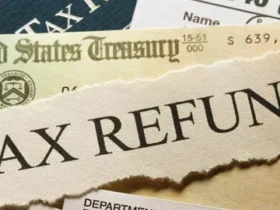
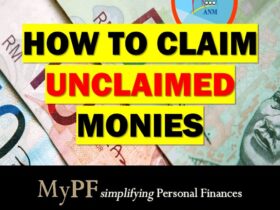



Leave a Reply